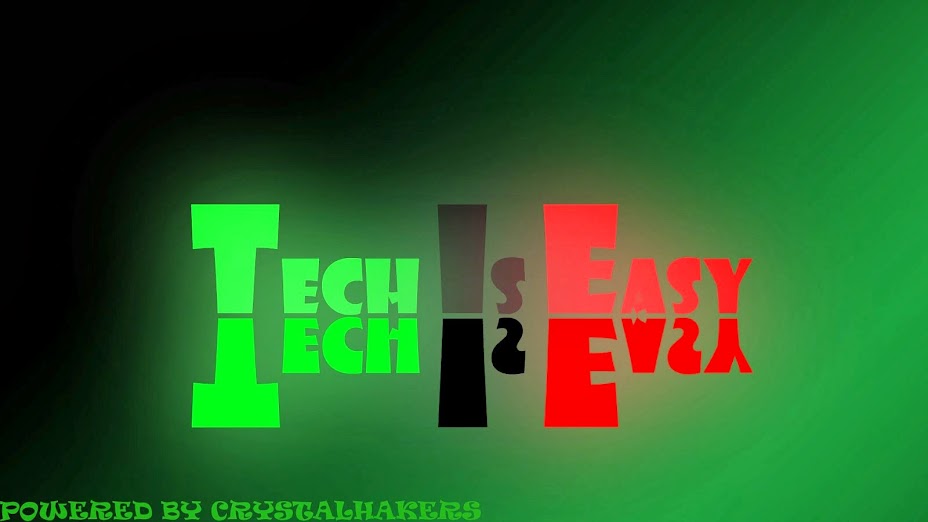How many times ,you wanted to share a video game you were playing with your friends or with EVERYONE ?
If you'd like but you couldn't now you can easily DO IT !!!
By downloading free programs like Xsplit you can share your pc screen,or your console,whatever you use(wii,dsi.3ds,ps3,xbox360,psvita,psp e.t.c).You can even broadcast live a live event from your camera!
The steps are easy
DOWNLOAD Xsplit or the program you like
INSTALL it
MAKE an account on a live channel provider such as Twitch.tv
CONNECT your account to your program
START broadcasting
If you'd like but you couldn't now you can easily DO IT !!!
By downloading free programs like Xsplit you can share your pc screen,or your console,whatever you use(wii,dsi.3ds,ps3,xbox360,psvita,psp e.t.c).You can even broadcast live a live event from your camera!
The steps are easy
DOWNLOAD Xsplit or the program you like
INSTALL it
MAKE an account on a live channel provider such as Twitch.tv
CONNECT your account to your program
START broadcasting